In this post you will learn how to show in-article ads in your blogger account.
Showing AdSense in-article ads in blogger is quite easy as compared to show native in feed adsense ads in blogger.
If you want to learn how to show infeed ads in blogger you can learn from the given link Learn to show infeed adsense ads in blogger
Firstly you should know what is actually In-article ads in blogger.
What is In article Ads ?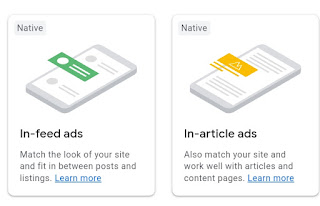
In-article ads in blogger
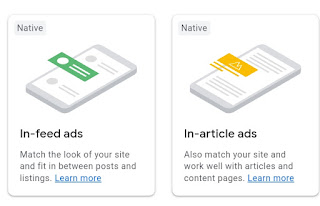
Ok , the answer is simple , in-article ads is nothing but a new way of displaying ads so that user finds it more viewable than a simple display ads.
In-article ads offers you a opportunity by which you can show ads between and inside your post .
With in-article ads you can show ads after each paragraph or after any space . You can also create space manually for your in-article AdSense ads.
Learn about AdSense here what-is-google-adsense-actually ?
With This technique , the revenue of publishers get increased by 10 times .
It is another great way too earn extra income with your blog .
Now coming to the point how to show in-article ads in blogger...
Steps to show in-article ads in blogger....
---------------------------------------------------------------------
• Create in article ads in adsense---
Step 1 Login to your AdSense dashboard.
Step 2. Open ads tab.
Step 3 click as unit.
Step 4. Now click In-article ads.
Step 5. Now name as unit .
Learn Blogging is still profitable in India Is Blogging profitable in India
Step 6. Now make any customisation if you like and then click " Save and get code "
Step 7. Now copy the code and click " I am done. "
Now the real part is starting
---------------------------------------------------------------------
Now after copying the code then go directly to your blogger.
• where to paste in-article ads in blogger ?
Ok now you have successfully completed the previous operations. So you need to follow some simple steps and then you are done.
Some AdSense niches which gets fast approval on Google AdSense Most-preferred-adsense-niche-in-2021
Step 1. Open any post and type any word where you want to show ads . For example of you want to show ads after this paragraph then type any word say " abcd" after the paragraph.
Step 2. Then open html view of your post . Now you need to make search for "abcd" . When you finds that just replace that with your adsense code.
Increase traffic to your new blog Increase traffic to your blog
I hope you have understood. If you still have the problem then comment below and I will solve your problems as soon as I can .
In-article ads is so simple to implement in blogger and you will easily learn . I have also published a post related to how to show infeed ads in blogger . The link to that post is given in starting of this post.
Learn other stuffs related to your hobby....




